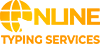Transforming your:
- Students' notes
- Handwritten drafts
- Personal diaries
- Ancient manuscripts
- Doodles
Into:
- Mistake-free texts
- Clear wordings
- Structured information
- Convenient format
- Editable text
How to convert handwriting to text in Word
Our typing company specializes in all kinds of manipulations with visual, audio, and video content aimed to generate texts. We'll prove that our service is the best alternative to all existing options. If you've already tried any software or optical character recognition programs and have been disappointed in their results, this website is right for you!
We've taken the best from cutting-edge technologies, added our human skills, and come up with an all-new service.
Digitizing handwritten notes for FREE
Today, it is possible to input practically any data into a computer and not to pay for this. Such methods might be tedious and time-consuming, still, they are justifiable in some situations.
Keyboarding
It's the most affordable way on how to receive an electronic version of your document. Just take a laptop or PC and type all the necessary information.
Convert handwriting to text in Google
If you have a Google account, you can easily turn your handwritten note into Google Docs. Scan or take a picture of your paper, and upload it into your Google Drive. As a rule, it deals with PNG format. Yet do not open it with Pixlr or PDF; instead, use Google Docs. As a result, you'll receive the file, where the picture of your handwritten notes is in the first place, and below there is a text.
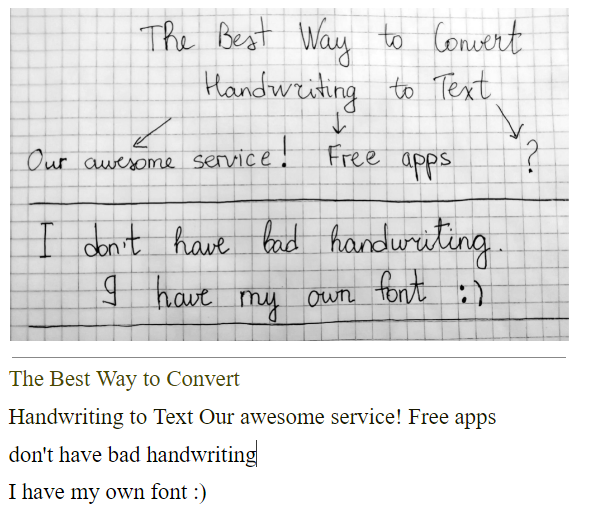
We've tested this awesome opportunity, and it really works, at least, for texts in the English language.
Conveniently, Google Docs can be converted into Microsoft Word or ODT format.
OneNote for your digital handwritten texts
It's part of Microsoft Office, enabling users to take notes in digital form. So you do not need to scan or photo paper copies and download them into the gadget.
Conveniently, you can use any device: a laptop, a tablet, or an iPad. The only thing, it must be compatible with a stylus or a digital pen. Thus, you can take notes in the digital format at once.
The technology of this tool accurately transforms your handwritten notes into text. It's both MAC- and Android-friendly.
Why spend hours on apps installation and further editing? Receive an ideally typed text from our experts! Order here!
Google Handwriting Input
If you are not a devoted iOS user, it could become a good application for you. Google has managed to develop an application enabling users to create digital handwritten materials. Currently, this program is available for 97 different languages, including Spanish, French, German, Portuguese, etc.
It perfectly works without a scanner, cameras, and any other additional gadgets. All you require is to download this extension and adjust the settings.
Your fingers, the computer mouse, and touchpad can be used to write texts by hand.
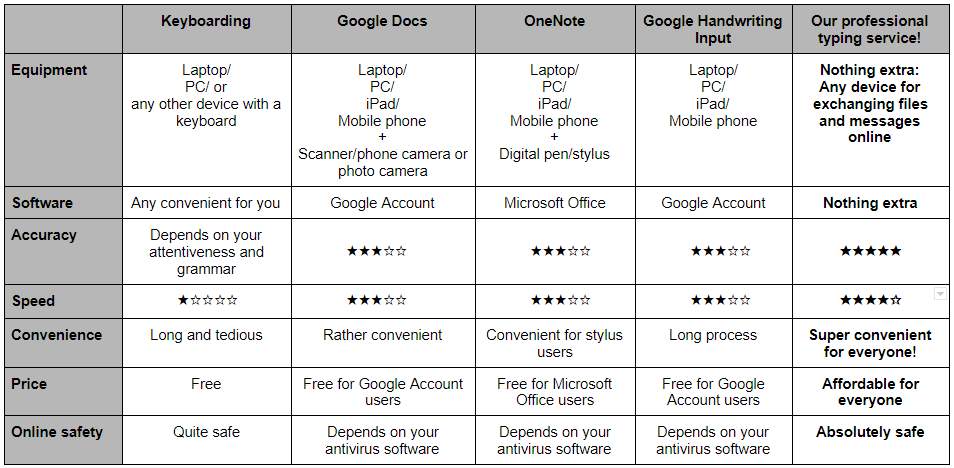
Handwriting recognition: Technologies Vs. our specialist
No OCR tool can be more precise than our service. It's more pleasant and effective to cooperate with a skilled specialist who is responsible for the result.
The main pitfalls of applications
We feel obliged to warn you about the possible negative consequences of using online programs. Since our professionals also use cutting-edge software, we are aware of the most common nuances.
• Dubious result of the text conversion
Very often users encounter mistakes in converted texts, and the most popular reason for this poor result is the bad quality of the image. One has to edit the document and even rewrite some parts. Try to use a good camera to avoid this situation and check the parameters of the program. Obviously, you need Latin symbols and the English language.
• Data safety
When downloading applications, users are often asked to subscribe to a particular website, visit an online store, follow a link https... with advertising. Someone can take your email or any other private information and misuse it for sending spam.
• Tricky system of work
Not all applications are equally understandable for the user. You might spend several minutes to search for the necessary icon, find and tap the correct button, download all your images.
It happens that nobody supports you when you use the downloaded program. Even if its owner has foreseen a support chat, it is often offline.
• The necessity to purchase additional devices and applications
Your gadget might lack the necessary feature to operate correctly with the program. Some programs are not supported by iOS or Android, and it becomes a serious issue. Plus, such variants as OneNote are effective only if you have a digital pen.
A short guide on how to turn handwriting to text
Choose the most suitable way on how to convert handwriting materials to electronic text. We hope our little plan will help you with that.
1) Determine your goals
If you are not in a hurry and like monotonous work, you can type everything on your own, without any online service or app. And if you require 100% precise results asap, please, contact us on the chat. We'll do everything quickly without compromising the quality.
2) Evaluate your situation
Think about your equipment and budget. Maybe it is cheaper to use our low-priced service than to purchase a digital pen or pay for a subscription.
3) Read user reviews
It is easy to find testimonials of any app. Pay attention to the overall rating and consider details that are crucial for you.
4) Watch your handwriting
Try to be neat when composing your documents. Whatever software or service you choose, this approach will maximize your chances to receive an accurate result.
If you do not want to spend time on searching and comparing different programs, simply pick our service. We're your best choice in any situation. Effective and affordable — order here!
Advantages of our typists
Do not miss the awesome opportunity to convert notes into logical electronic texts. With us, you save time, spend little money, and receive a guaranteed result. Order our typing service!
Converting handwriting to text: How to order our service
With our service, you do not need to install any programs, purchase additional devices, and spend hours on testing applications. Just four simple steps, and you receive your perfectly digitized documents.
Don't complicate things! Today there is no need to type all your handwritten materials anymore. We offer a more convenient and effective solution to it.